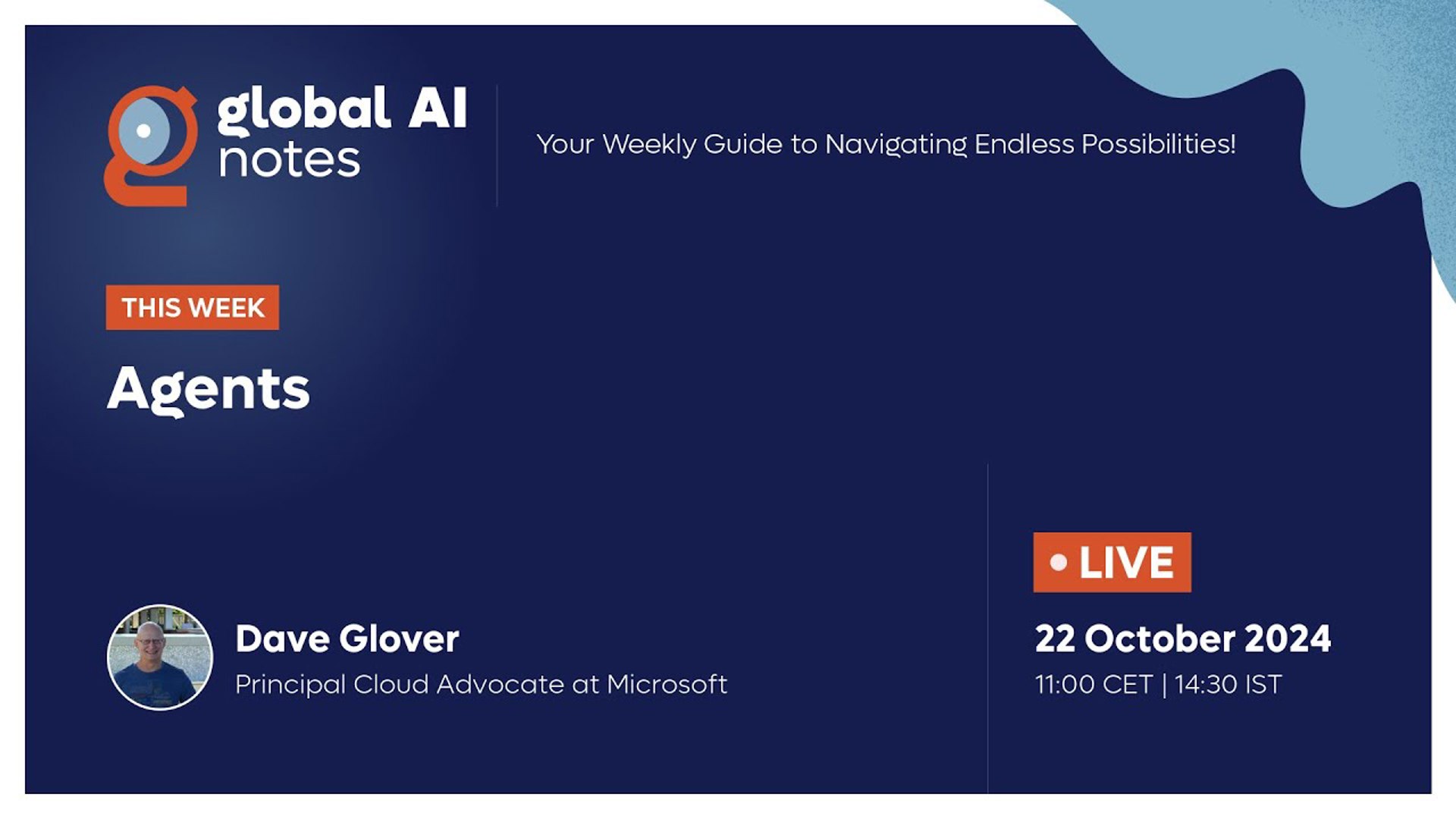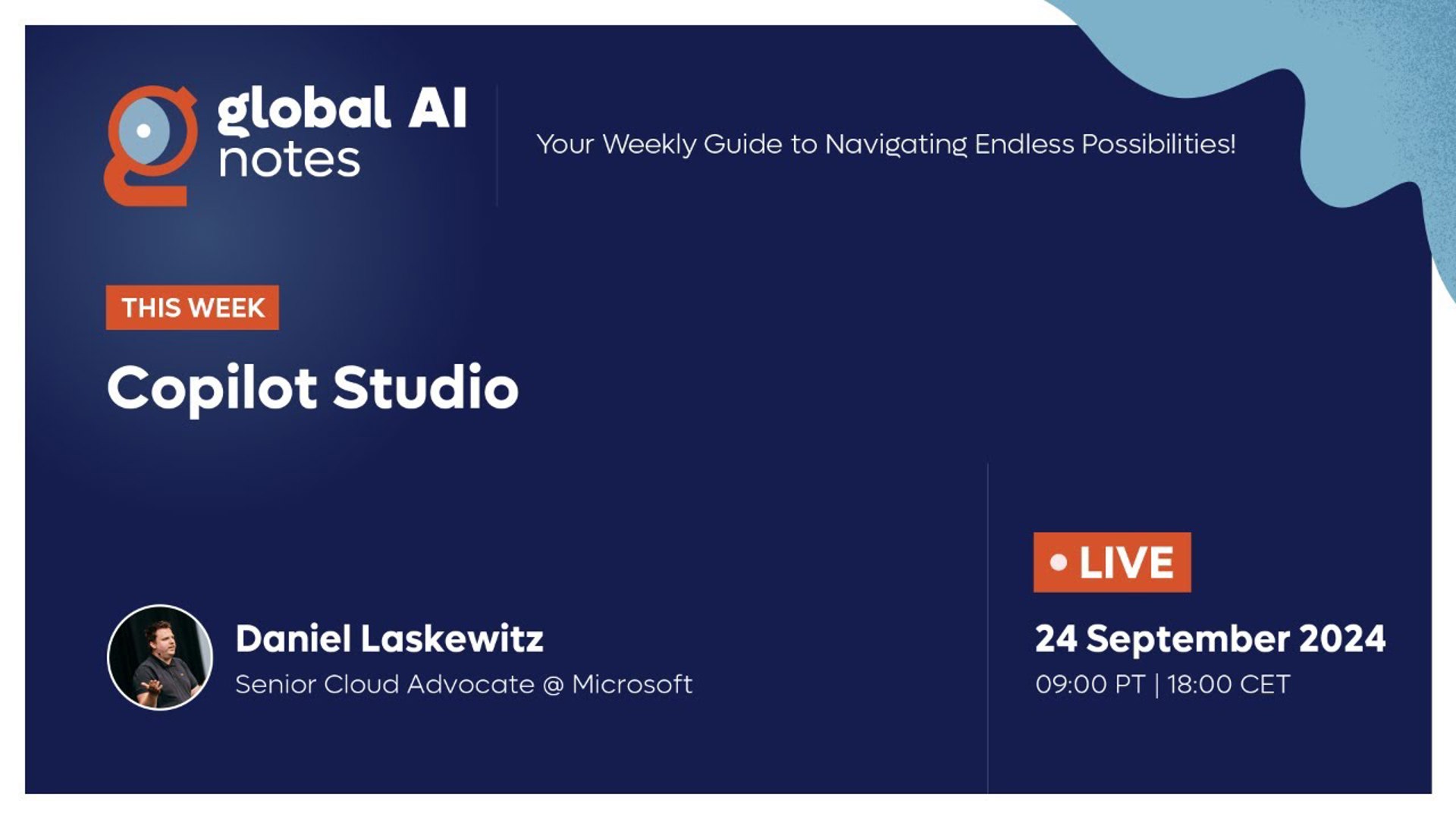Use Azure OpenAI service in... an Excel sheet! - Global AI Notes
Microsoft has provided a playground for testing models of the Azure OpenAI service, but it is difficult to move user data into this environment. And where is most of the data? In Excel, of course!
What if you could run a prompt as an Excel function and apply it to your data tables containing, for example, customer verbatims to be categorised or responses to negative reviews?
The Azure OpenAI service is consumed via an API, and the Power Query add-in for Excel is perfectly capable of calling up this service. We will look at the best practices and limitations of such an approach.
By Paul Peton Expert manager Data Science at AVANADE, Microsoft AI & Data Platform MVP
Data Scientist with significant experience in BI self service, seeking even more value in data with tools like Statistics, Machine Learning or Dataviz. Azure fan, member and organizer of Global AI Community